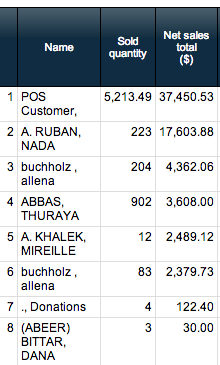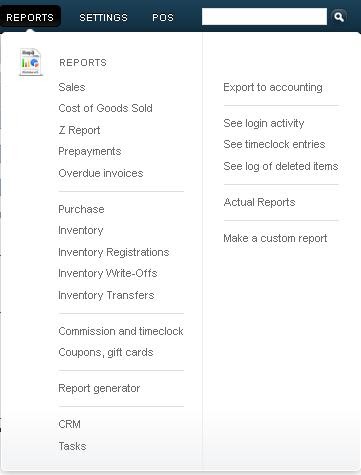Most Commonly Used Reports in ERPLY
ERPLY has many reporting options, filters to customize basic reports, modules that can function as reporting tools, as well as a report generator, which can get you all kinds of data that you can put into excel to make bespoke reports. Despite all these options, we find that reporting needs tend to boil down to a few commonly used reports for most day to day needs. Below we walk you through some of ERPLY's most commonly used reports.Sales by Products
This report displays the amount sold for each product, total sales, and the total amount of discounts given for each product. You can choose any specific time period or range for your reports, allowing you to see what products are best sold when. A creative use would be to generate a sales of products by cashiers individually, letting you see which clerks are top sellers and which clerks aren’t performing up to standards. Clicking the column headers will reorder the data so you can see this information sorted by most sold, least sold, alphabetically, or however it makes sense to you.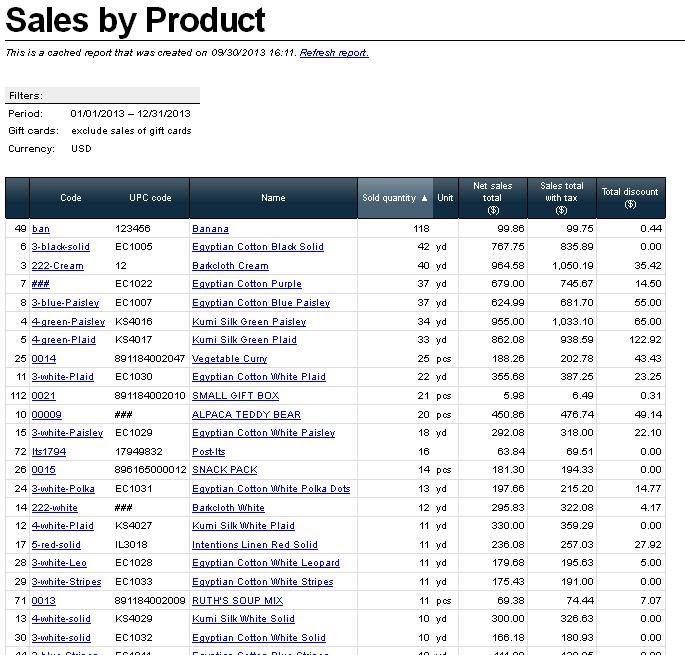
Day Overview
This is your daily summary of your sales, showing net total sales for today (or the day selected), as well as any payments received today, even if the sale was made previously. Day overview breaks down how many sales were made by each of your employees for the day. Generating a Day Overview report for different days will help you determine what weekdays or even days of the month, sales are up. Alternatively, you can also use our 'Sales by Weekday' or 'Sales by Hour' reports to determine your busiest days and hours.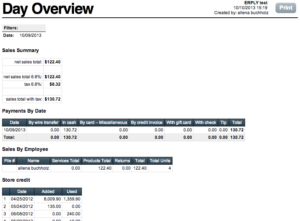
Z Report / X Report
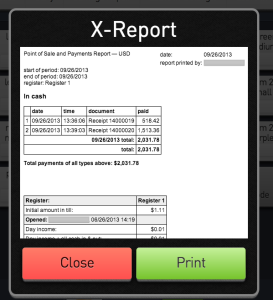
The X report is the default 'at the register' end of day report that helps you and your staff rationalize and balance your cash drawer. When running in the back end, for more than one day or more than one register we call it the Z report. The Z report gives detailed information from specified dates on all transactions through open registers: cash, credit, voids, returns, gift cards, store credit, and specific register opening and closing amounts including variances. Z reports can be filtered based on a time frame, locations, registers, and/or sales associates. Using the filter tool to select the register or location, and day, you can generate your End of Day reports for all of your registers, at all of your locations, no matter where you are.
Payments Summary (Cash Audit)
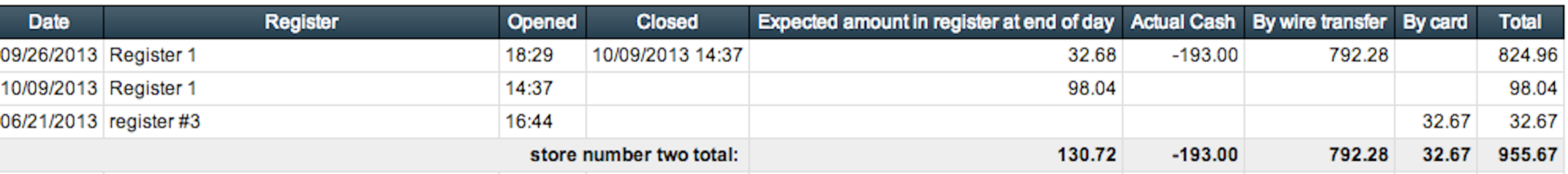
Costs of Goods Sold (COGS)
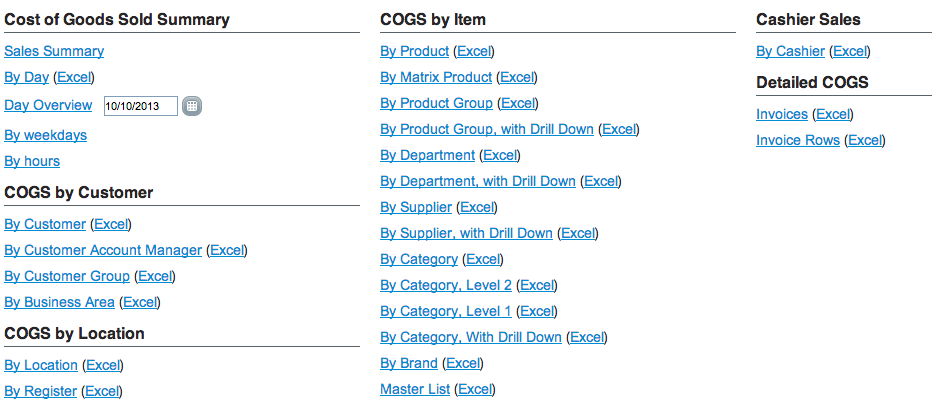
This reporting category shows your profits and total cost of selling goods which can be filter by date, time range, register, location, product, customers, and much much more. The view which products are bringing you the most profits, and price your products accordingly and encourage your clerks to sell such products. You can use this type of report to identify targets for your promotional efforts and increase your ROI for your promotional dollars.
Customer Report
Track your customers and their spending on the Customer Report. Sales by Customer report will display your top spenders with how much they spend and how much they buy. With our Customer module, you can see every single sale, order, gift card, store credit, and even discounts given. Look at when your customers come in and what they are buying, either individually or as a customer group. Target your best spending customers in your media outreach. You can also identify what sections of the market you may not be reaching, and adjust your strategies to compensate. The first step to any good promotion is knowing who your customers are.