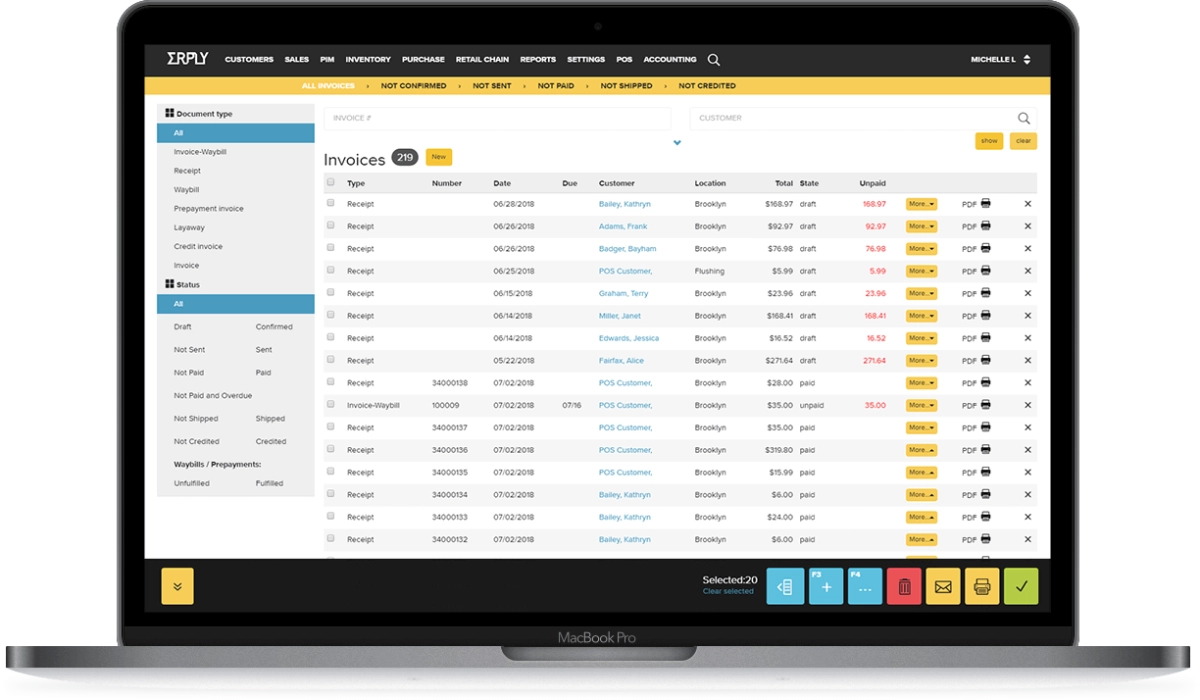Sales Quotes & Orders
Flexible sales options for the way you do business
Erply offers a seamless workflow to support custom and unique sales. Create a quote for a customer that easily transforms into an order or invoice. Get more insights and control over how you order from your suppliers.
Generate comparative reports to cross reference sales information with invoice details. Get a quick overview of exactly what product information you need, and have Erply filter that information by your defined metrics. Erply’s custom report generator makes it easy to view important retail data without displaying an overwhelming amount of information.
Erply’s custom report generator has a wide variety of uses to benefit all aspects of your business.
• Full visibility
• Just-in-Time (JIT) Inventory Management
• One Quote, Multiple Invoices
• Accept Prepayments
Not every sales transaction is a tidy exchange at the point of sale. What happens if a customer wants 400 of an item but you only have 12 in stock? What if you provide services where every job is unique? What if you have customers that want to set up special payment terms?
Creating quotes and orders
Optimize your workflows by converting orders to invoices with just one click. Pass orders to your warehouse with all the information they need to create invoices and send out shipments. Automated controls mean that there’s no need to pick up a phone or send an email.
Erply’s sales and order workflow are configurable to support your business rules. Decide who has permission to create or edit different sales documents. Do you want everyone to create sales orders, but only managers to create quotes? Set up Erply to match.
Order Fulfillment
Increase the accuracy and speed of order fulfillment
If you take special orders, manage an e-commerce site, or only purchase inventory when you need it, Erply provides tools to get those products into your customers’ hands efficiently, while also giving you more leverage against suppliers.
Generate inventory reports to keep track of all of your SKUs. Erply’s reporting tools can give you an inventory overview or detailed information, such as stock levels for each store or warehouse location. For stores that hold complex inventory modules, Erply’s inventory reports cover matrix products, so you can check product information for each item variation.
Here’s a broad overview of inventory reports that can be generated in Erply. Each report can be broken out into smaller subcategories and organized with filters:
• Flexible Order Delivery Options
• Daily Fulfillment Lists
• End to End Order Management
• Print Packing Lists
A successful retail business with a central warehouse could easily see thousands of orders in a single day come through the warehouse. Managers might be required to create and manage daily fulfillment lists, which are prone to errors and can result in delays.
Fulfilling sales orders
With Erply, the system is automated, so a manager can review a current list of fulfillable orders in minutes, not only reducing errors but also improving the rate of order fulfillment.
In creating a sales order, customers have the choice to receive their entire order at once or in parts as goods become available. Erply automatically moves ready orders to a dedicated list, making it extremely easy for employees to pinpoint exactly which orders can be fulfilled on any given day.
Invoicing & Payments
Take control of your payment workflows
Erply helps you keep track of who has paid and who hasn’t, as well as when payments were made. Keep an eye on the status of all your sales orders, and maintain a permanent record.
Track payments from order to receipt. Erply allows you to take payment at any step in the process, according to your business needs and the arrangement you have with the customer.
• Take payment when a customer places an order.
• Take payment upon delivery or receipt.
• Set up net payment terms
• Cashier Sales
• Allow a mass payment at the end of the month
• With us, you’ll never lose track of an invoice.
Consignments, Rentals, Demos. Erply distinguishes between whether the customer has the product or service, and whether the customer has paid for it, so you can configure our system to support a wide variety of transactions beyond the purchase of a widget in the store.
Managing invoices in Erply
Invoices are completely customizable, making it easier for you –and your customers– to manage payment documents.
Every invoice created with Erply is permanently stored in the back office as a searchable record. Invoices can be tracked through every stage:
• Unconfirmed or unshipped
• Unpaid
• Prepaid
• Paid-in-full
• Delivered
Invoices can be updated at any stage, in case items ordered need to be modified or if payment information needs to be updated. Create invoice templates, apply discounts or special price lists, and associate invoices with payments.