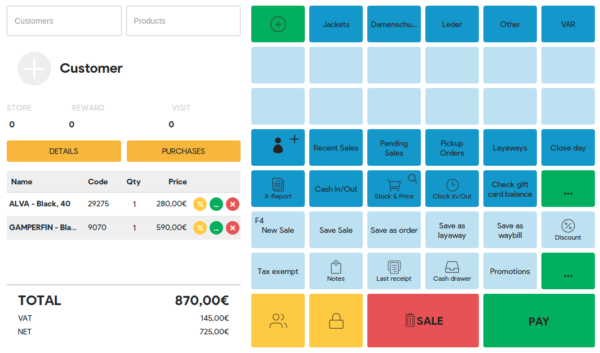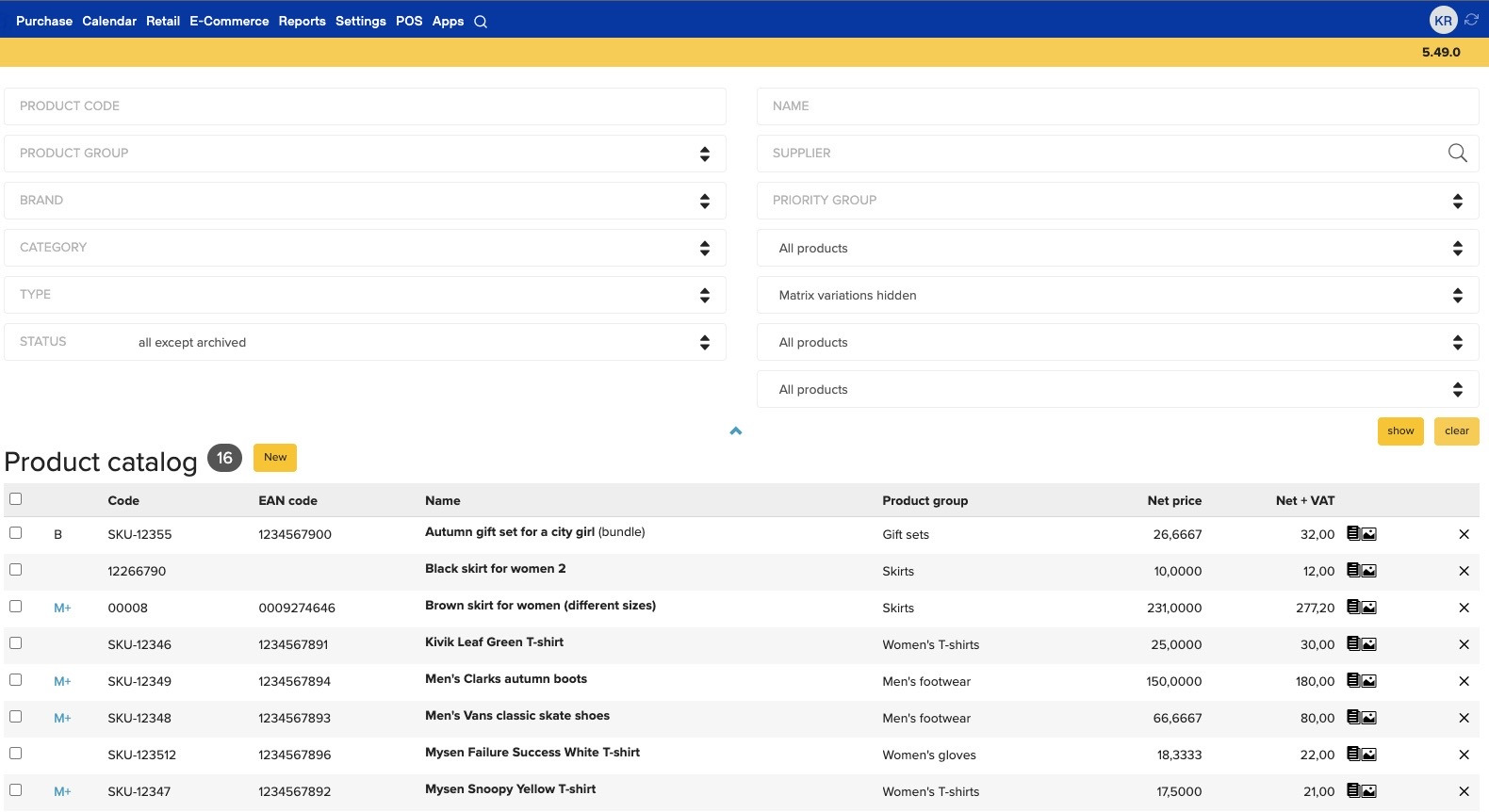The goal of Product Information Management (or PIM) is to link employees, departments and systems within a single organization. No matter if you own a single shop, or you manage an international corporation, PIM is critical to keep data organized and the product catalogue updated. By using Erply, you will be able to offer your clients amazing product bundles and keep track of the offers that worked best.
Introduction to product bundles
Simply put, bundles are two or more products sold together. However, marketers usually classify them as pure or mixed bundles. Pure bundles are groups of products that are exclusively sold together, while mixed bundles have the option to be bought separately.
Did you know?
The menu of McDonalds is based in mixed bundles. You can buy value meals (in a single transaction), or purchase all items separately.
Bundles offer several benefits to retailers, including:
- Reducing existing inventory.
- Decreasing distribution costs.
- Pushing new products without implementing a launch strategy.
- Simplifying the marketing mix.
- Increasing the amount of sold units.
Using bundles smartly
Pricing opacity is the perception that a higher-priced item is better than another since it includes an additional product.
Have you ever purchased a low-cost flight ticket? At first it seems like you got a great deal, until you realize you have to pay extra if you want a meal, book a certain seat location, or even take a carry-on bag. In the end, you may think that you could have received a better deal by getting a regular ticket that includes these perks for zero extra cost. This is the result of pricing opacity, since regular ticket are actually product bundles that include the “free” perks in their price.
Examples of “hidden” bundles
- Hotel rooms with free mini-bars.
- Hair salons with free cocktails.
- Cookware kits that include free knife sets.
- All-inclusive hotels with no tip policies.
- …and of course, regular flight tickets
It is critical to keep in mind that shoppers average the value of bundle components rather than adding up their individual prices. If you put together an expensive item with a cheap product, the bundle value perception will be less.
Designing bundles that sell
Creating a product combo that appeals to your clients will require some research. Unleash the power of your sales reports to discover which items are often bought together, or if you have top-sellers that can be easily complemented by an underperforming product. If you have more than one location, pilot your new bundle for a period of time and then extend the offer to the rest of the stores.
How to create bundles with Erply – Step by Step
Step 1: Create a new product

Step 2: Navigate to the Type menu in the Product Card, and select Bundle. Fill out the information and save.

Step 3: In the bottom bar, you will now see a button labeled Recipe. Click on it

Step 5: Select the products and amount of the products you want to be in the bundle. Click Add.

Step 6: Close the recipe then click save.
Pro Tip: Bundle products in your catalogue will have a “B” next to their name for easy identification.
Now that you have mastered designing and creating bundles with Erply PIM, it is time to start promoting them and see what works best for your business. Don’t forget to stay updated with Erply by reading our blog and by following our Facebook and LinkedIn pages.
Sign Up