Back Office Security
To make everything extra secure, access to the Back Office from the POS now prompts you for your username and password. The Back Office is where all the magic happens, so we don’t want everybody to access it. It can be modified only by selected users - administrators and managers.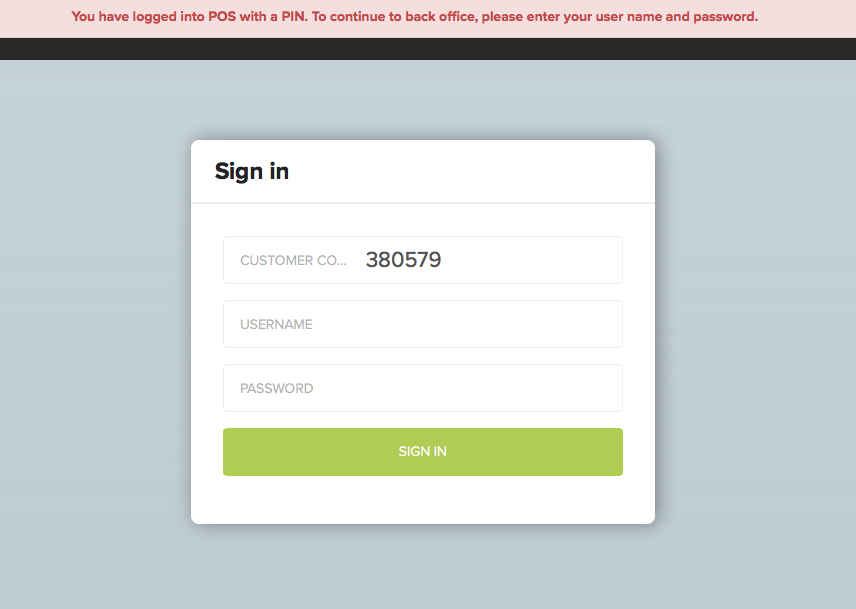
Store Regions Module
This feature allows you to group stores into “regions”. By doing so, you can create price lists that apply to an entire group of stores at once.The Store regions feature can be found under the
Retail chain.
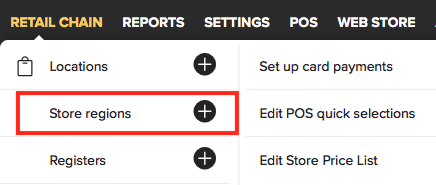
This includes a feature for specifying that a promotion should apply only in certain regions, and/or only to specific customer groups.
Please contact our customer support to enable this module on your account.
An Option to Display Sales Documents in Different Currencies
- Item prices in product search are displayed in the selected currency;
- Changing the currency will recalculate item prices on the document;
- Cost and markup are shown and calculated correctly regardless of the selected currency.
An Option to Create Invoices with Reverse VAT
In order to implement Reverse VAT, it needs to be defined as a separate tax rate in theSettings
—>
Set up tax rates
module.
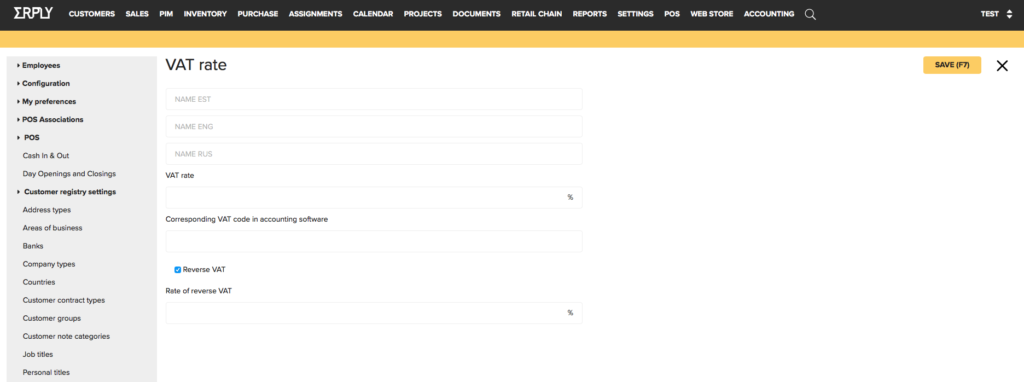
On the sales document printout, Reverse VAT is reported in a separate block:
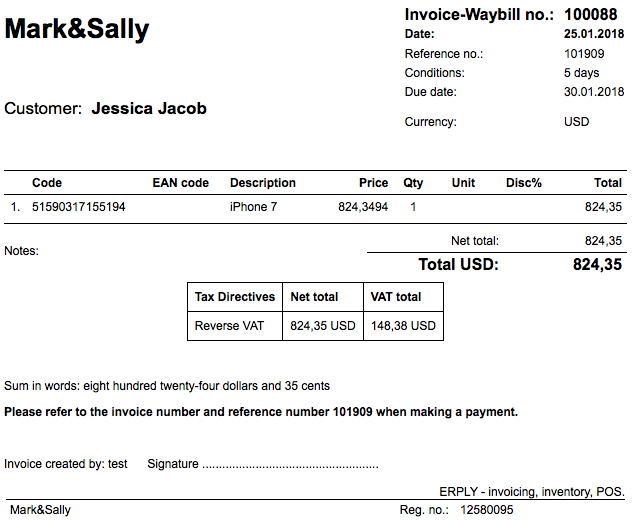
The description text which appears next to the Reverse VAT amount on the printout (e.g. instructions to the buyer) can be customized in the
Settings
—>
Configuration
:
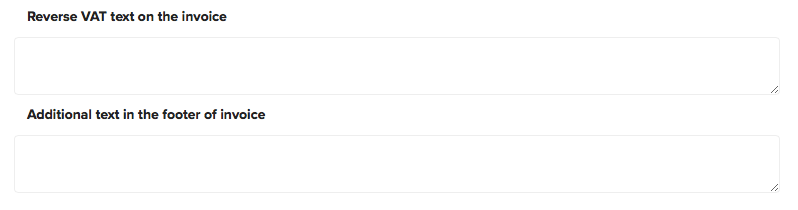
For
Estonian customers
, items with regular VAT and Reverse VAT need to be added to separate invoices. An invoice is not allowed to contain a mixed version of different VAT rates (regular and reverse), or different Reverse VAT rates.
Pick Items to Create an Order
It is a convenient way to browse the product catalog and pick items to a “shopping cart”, which can then be turned into a sales order or a purchase order. It can be useful when taking phone orders, or for doing inventory restocking. For each product, Erply shows current quantities in different stores, period sales and purchases, amount already on order (or being transferred from other stores), and the list price for a specific customer.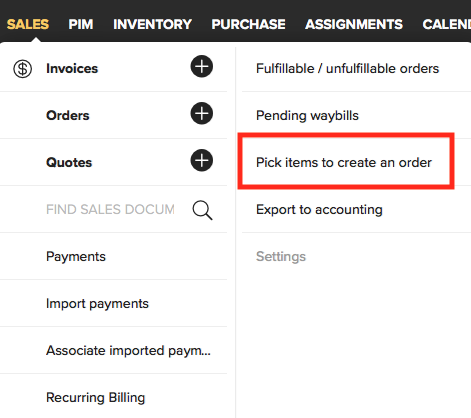
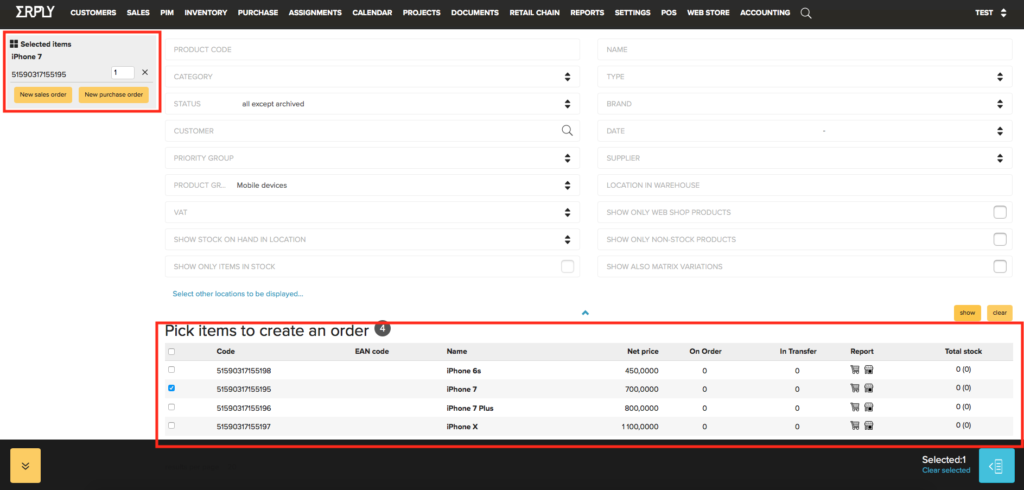
Click-and-Drag Product Rearranging on Sales Documents
Saving the best for last - one of our long-awaited features is now available.And it’s awesome:
Read a more detailed version of the release notes about Berlin Back Office updates
here
.