To activate this certificate, please reboot or shut down your computer and EPSI will then automatically update on relaunch. This is a mandatory update to ensure your external devices will continue to perform.
This is version 3.25.13 of EPSI.
EPSI (Erply Point of Sale Integrator) is a separate program that integrates external devices with the POS and warehouse software. EPSI manages printing, integrated payments, the customer display and other equipment used at the checkout.
Erply’s POS software remains operational even when EPSI is not connected or isn’t operational; however, this means that the cash register will not be connected to external devices.
How Does EPSI Work?
Always open your Erply POS (sky-blue scroll icon) from the app, to guarantee seamless sales. Installing EPSI and connecting the payment terminals to the cash register needs some setting up. Setup requires Java Runtime, which you can download here.
EPSI works on all common operation system (Windows, Mac OS X and Linux).
Updating Your EPSI Software in 4 Easy Steps
1. Click on the EPSI icon under tools. 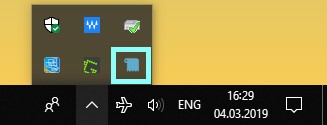
2. Right click on the icon and select “Exit”.
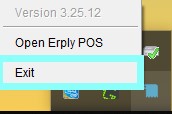
3. Confirm that you want to close EPSI by clicking “Yes”.
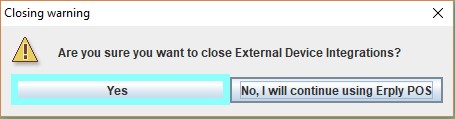
4. Restart EPSI using the desktop icon.

Enjoy successful sales!